Included with your current Salon Iris subscription at NO COST to you!
Styling product or hair repair
Hair color consultations
Hair color application lessons
Makeup consults and lessons
Hair blow drying lessons
Share basic men’s cutting tips
Share basic bang trimming tips
Meet 1:1 with your team!
Common Questions
Who can use this service?
How would I charge clients for tele-consultation services?
- Decide if you want to take deposits when accepting the booking request, at the start of the consultation, or at the completion of the call. Make that policy clear in your tele-consultation promotional communications.
- For each approved request, create a ticket for the correct amount in Salon Iris.
- Contact the client for a credit card number. With CardConnect, you may already have that number stored in Salon Iris.
- Process the consultation payment as a ‘card not present’ transaction though your merchant portal or on your processing terminal/POS.
Can more than one stylist use this service?
- You’ll need to perform a little coordination on availability – remember this free service does not use the Salon Iris calendar to track consultations, it uses the Consult tab in your online account.
- If you could send a campaign to all clients you could assign the consultations based on the regular stylist.
- Each stylist with upcoming calls would have to be notified login to consult with their clients at the requested times.
Do you plan to further integrate this service with Salon Iris?
How It Works:
Within this new module, you will first have to set your availability for consultations, briefly describe your consultation services and complete your setup, which will generate your unique consultation web page. You can then share this web address with your clients via an email message, text campaign or social media posting. Making the booking request page public is the first step to receiving consultation requests. These requests will then appear in your Consults tab.
Here you can review, approve or reject your pending consultation requests. Approved requests become consultation appointments and you can initiate those phone calls from within this tab at the appointed time.
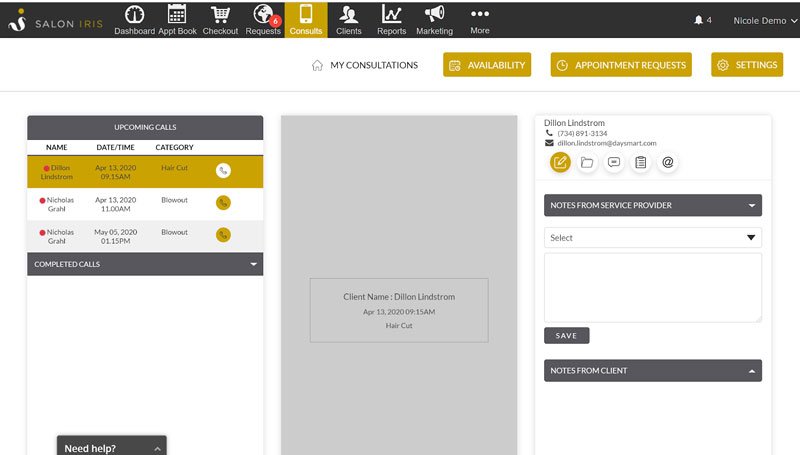
At the time of the call, you can contact your client by clicking the phone icon in the pending calls list and you’ll be connected to your client. During the tele-consultation, you’ll see the client details section to the right which contains the following sections:
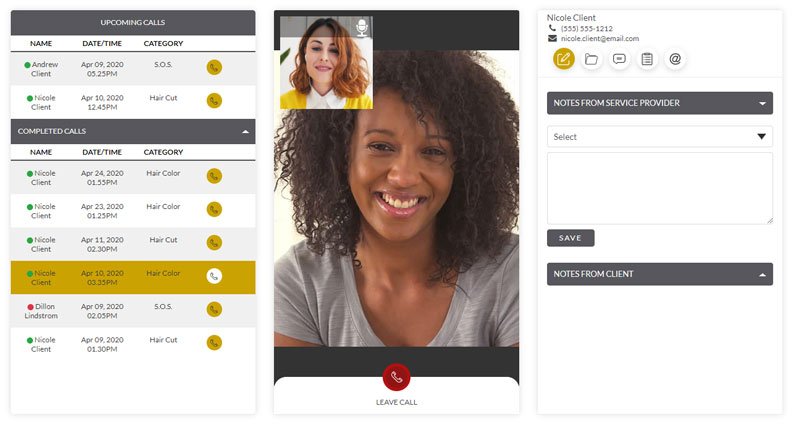
- Notes – Create notes during the consultation here. You’ll also see any comments submitted by the client.
- Image – If the client uploaded a photo it will appear in this tab.
- Chat – During the call, you can also chat with the client.
- Client Form – The client will submit a form answering basic questions about the condition of their hair.
- Email – Enter a message to send the client a direct email.
This new service is being added to your Salon Iris subscription plan at no cost to you!
We do hope that it will enable you to stay close to important clients, check-in with clients or staff members, or even generate additional revenue for your salon by charging for these consultations.
